Welcome ♥
Hi there and welcome to our blog! We are Alex and Dina Marilyn, BBF's. Alex live in Serbia and Marilyn is from Croatia. We both are addicted to PSP and started tagging together before many years, that is way we both decided to share same blog. Alex love creating tags and beautiful freebies, while Marilyn is good at web/blog design. Here you can find our tags, tutorials, freebies and whatever we find shareable. Below you can find e-mails in case you wanna say hi to us, or have any questions regarding anything on our blog. Enjoy your stay!
Email Us
dina.gaco@hotmail.com
richbich88@gmail.com
Followers
Certified

Tuesday, December 10, 2013
♥ PTU Tutorial - Dear Santa, please define 'Good'
This tutorial was written by me on December 10, 2013 using Photoshop CS6 but any version will work.
Any resemblance to any other tutorial is pure coincidence.
I wrote it assuming that you have a working knowledge of PS.
SUPPLIES:
Tube of choice. I'm using the artwork of Alfadesire.
You must purchase a license to be able to use her tubes. Get the tube HERE.
Kit of choice. I'm using PTU kit 'Christmas Bliss' from Tiny Turtle Designs.
You can buy it HERE.
Template - I am using Dee's template at Dangerously Delicious.Christmas Template 5 - download it HERE.
Mask 10 from Dee. WINTER MASKS 9-12 download HERE.
Fonts of choice. I am using PTU font SNF Ambrosia for the name and Uni 05_53 for credits.
LETS START:
Open template. Remove first two layers - Info and Font name.
You don't need them. I downsized the canvas and template from 700 to 650.
Now lets add few papers on the template.
I used only 5 papers from the kit - Christmas Bliss Papers (46)(8)(5)(15)(47)
(46) - light green circle, top light green square, bottom light green square, green rectangle
(8) - dark green rectangle, middle dark green circles
(5) - top red rectangle, bottom red rectangle, red oval
(15) - top brown rectangle, bottom brown rectangle
(47) - bottom white circle, top white circle
3 green rectangles - Take close up tube. Place it as you wish - right click - create clipping mask.
Apply Porcelain filter and patterns or any filters you like - I used Dots Pattern.
Do this three times, for each rectangle.
Now add the tube. Downsize it a bit. Apply filters - I used Porcelain filter and Smart Sharpen on the tube.
Drop shadow - Opacity - 40% - Distance 5px - Spread 0 px - Size 5px.
Now add elements. You can add them as you wish or follow mine tag as guideline.
I used Sharpen tool on each element. Drop shadow - Opacity - 50% - Distance 5px - Spread 0 px - Size 5px.
Elements used:
Christmas Bliss Elements (71) & (6) placed between top/bottom light green square and green rectangle.
Elements placed below Tube Layer - (71)(75)(98)(32)(2)(19)(50)(100)(80)(92)(73)
Elements placed above Tube Layer - (72)(103)(118)(63)(6)
Add mask. I used Christmas Bliss Papers (8) for the mask.
Now add your copyright information and your name. Save tag.
And that's it.
Subscribe to:
Post Comments
(Atom)
Search
AD Service
Marilyn AD Service
If you have more questions, or interested in purchasing the product contact me via dina.gaco@hotmail.com; or FACEBOOK Dina Marilyn ...

Show Some Love
Categories
- AD Service (1)
- al3x (388)
- Alfadesire (9)
- Annaica's Place (4)
- Arthur Crowe (21)
- ASB - A Space Between (20)
- Barbara Jensen (11)
- BeeHive Studio (4)
- Bibi's Collection (10)
- Blog Makeover (9)
- Carita Creationz (31)
- CDO (94)
- Célinart (11)
- Chichi Designz (58)
- Crazy Carita (3)
- CT (465)
- Danny Lee (2)
- Dees' Sign Depot (172)
- Dees' Sign Depot Store (6)
- Devilish Dezines (1)
- Di_Halim (3)
- Digi Mania Designs (1)
- Digital Chaos (2)
- DSI (3)
- FB Timeline Set (1)
- Freebie (26)
- Freebie Clusters (42)
- FTU kits (3)
- FTU tubes (2)
- FTU TUTORIAL (1)
- FTU Wallpaper (1)
- Garvey (7)
- Halloween (1)
- HERE 2 HELP MIRELLA (4)
- ICZ store (3)
- Inzpired Creationz (16)
- Ismael Rac (21)
- Jackie's Jewels (2)
- José A Cano (1)
- Kajenna (6)
- Kirsty's Scrap (3)
- Kissing Kate (72)
- Kittie's Sinful Designz (3)
- Kizzed by Kelz (14)
- Marc Duval (4)
- Marilyn (263)
- Marilyn AD Service (1)
- P-O Concept (10)
- PFD (149)
- Pink Paradox Production (4)
- PTU TUTORIAL (99)
- Roman Zaric (19)
- S&CO (14)
- SassiDesigns (32)
- SATC (19)
- Scrap It Studio (3)
- Set of extras (35)
- Snag Tag (18)
- Spazz (25)
- Spring (2)
- Stan Dudin (1)
- Summer (1)
- Tamandya (6)
- Templates (8)
- The Hunter (2)
- Tiny Turtle Designs (83)
- Tony Tz (8)
- Toosh Toosh (1)
- TPP (5)
- Trinita (4)
- TUTORIAL - how to (1)
- Vadis (3)
- Verymany (210)
- VMT (152)
- Waggish Sparkles (2)
- Word Art Freebie (5)
- Zindy S. D. Nielsen (7)
- Zlata_M (72)
Archives
-
▼
2013
(299)
-
▼
December
(26)
- ♥ Arthur Crowe - Happy New 2014 Year
- **CT PTU TUTORIAL - Holiday Magic**
- **CT VERYMANY - Selena**
- ♥ Garvey - Decorate the Season with love
- **CT PTU TUTORIAL - Night To Remember**
- ♥ Verymany - Tags show off
- **CT Dees'Sign Depot - Marry Christmas**
- ♥ Verymany - Tis Season CT tag show off
- **CT tag - Verymany & Tiny Turtle Designs**
- **CT tag - Snow Cutie**
- **CT PTU TUTORIAL - Here Comes Santa**
- **CT tag - Spazz & Kissing Kate**
- ♥ PTU Tutorial - Mistletoe Magic
- ♥ Jackie's Jewels - Feelin' Frosty SNAGS
- **CT PTU TUTORIAL - Winter Bella**
- ♥ PTU Tutorial - Dear Santa, please define 'Good'
- **CT VERYMANY - Winter Babes**
- ♥ Trinita - Winter Chill
- **CT TINY TURTLE DESIGNS - Vintage Times**
- **CT TRINITA - Winter Beauty**
- ♥ Verymany - CT Tags show off
- **CT tag - Winter time**
- **CT Dees'Sign Depot - These Are The Moments**
- **CT Dees'Sign Depot - Sweet Thang**
- **CT TAMANDYA - Vanessa**
- **ADVERTISING**
-
▼
December
(26)


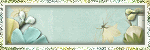












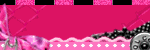




0 comments:
Post a Comment
Leave some love xoxo