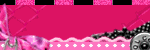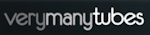Welcome ♥
Hi there and welcome to our blog! We are Alex and Dina Marilyn, BBF's. Alex live in Serbia and Marilyn is from Croatia. We both are addicted to PSP and started tagging together before many years, that is way we both decided to share same blog. Alex love creating tags and beautiful freebies, while Marilyn is good at web/blog design. Here you can find our tags, tutorials, freebies and whatever we find shareable. Below you can find e-mails in case you wanna say hi to us, or have any questions regarding anything on our blog. Enjoy your stay!
Email Us
dina.gaco@hotmail.com
richbich88@gmail.com
Followers
Certified

Friday, January 31, 2014
''Thank you'' - Snag tag
CT tag for Verymany.
I used their gorgeous tube Jill available at VMT store.
http://verymanytubes.com/tubes/jill
*click on photo for full view, right click and save as*
Please do not claim as yours, DO NOT alter in any ways.
Do not add names.
Hope you like.
Thank you for stopping by.
Hugs...
Labels:Marilyn,Set of extras,Snag Tag,Verymany,VMT | 0
comments
Thursday, January 30, 2014
**CT PTU TUTORIAL - Spring Butterfly**
*This tutorial is written by me using Photoshop CS6 but any version will work.
Any similarity to any other tut is coincidental.*
Supplies:
Tube of choice. I'm using the artwork of Verymany.
You must purchase a license to be able to use their work.
Kit of choice. I'm using PTU kit 'Vintage Spring'
Template of choice. 486mpm
Mask of choice. The one I used isn't available anymore.
Font of choice.
Let's get started...
Opent template. Hide or delete 'cr' layer. Click on layer 1 and from
the kit past Paper #51. Right click on paper layer and Create Clipping
Mask. Place 3 copies of element #129 one next to another at the top
left side. Select all 3 copies and make a copy of those. CTRL+T and
Flip Horizontal, then place those on the right side. Select all 6 and
Convert to Smart Object. Make a copy of that layer, move it above the
layer 11 and hide it (we will use it later). Go back to original layer
and then Rotate 180. Add Drop Shadow, Opacity 30%. You should see white
circles at the top of canvas. Now from the kit past Element #98, rotate
a little and place at the top left side, little behind layer 2. Add shadow
with Opacity 40%. Click layer 2 and Create Clipping Mask with Paper #49.
Take close up tube and past it there. Resize tube a little and use filter
or effect of choice. CC Mask for tube. On it past Element #151, resize
and rotate with shadow on 40%. Then add Element #99, shadow. On those
place Element #86, shadow. Click on layer 3 and CC Mask with Paper #55.
For layer 4 use Paper #51. Hide or delete layer 5 and 6. For layer 7
use Paper #50 to Create Clipping Mask. For layers 8 and 9 CC Mask with
Paper #49. Hide or delete layers 10 and 11. Now unhide copy elements
we moved there at the begining and move them at the canvas bottom. Add
Shadow on 30%. At the right side, on circle, past Element #81. Flip
Horizontal and Shadow on 40%. On it place Element #98, then 112 with
shadow on both. On those place Element #36 and #151 on it, shadow.
Take Element #41 and place it on the left side, on blue circle.
At the center past Element #151, Flip Horizontal and shadow. Between
them place Element #81, shadow. On the right of that element, place
Element #151 with shadow. Left from it past Element #98, shadow.
Make a copy of it, rotate a little and place more to the right side.
Between those place Element #74, shadow. On it add Element #103 and
#99 with shadow on both. Now add full size tube, Flip Horizontal
with shadow on 55%. On it place Element #97 with shadow on the
left side, shadow. On ti past 2 copies of Element #151 with shadow
on both. Then add Element #36 on those with shadow. Now past
Element #152. Using Eraser Tool remove extras from left and rifht
element side, then place it on the right side and add shadow. On
it place Element #99 with Shadow on 40%.
Now let's add mask:
Open your mask as new image.
Mask layer will be called 'Background' and will be locked.
Double click on same layer, press OK. Layer name will be 'Layer 0'.
Add a new layer above it and flood fill with color of choice,
or use a paper from kit . I use Paper #9.
Click on mask layer and hold CTRL+A to Select All, CTRL+C to Copy.
Click on the paper layer, hit Q to turn on Quick Mask mode.
CTRL+V to paste the mask. It should now be kinda red.
Hit Q to turn off Quick Mask mode
and there should be shown selection on your canvas.
Hit the Add Layer Mask.
On paper layer, right click and Convert to Smart Object.
Right click again and Rasterize Layer.
Drag completed mask to your tag canvas as the bottom layer.
Resize it if needed.
Add proper copyright and your name on tag.
Hide or delete bottom 'Background' layer. And save your tag as .PNG file.
That's it! Thank you for reading. I would love to see any tags made with this tutorial. You can past the link here as comment or send them to me on al3x_v@ymail.com
Labels:al3x,CT,PTU TUTORIAL,Tiny Turtle Designs,Verymany,VMT | 0
comments
Blog makeover
Yesterday I made new blog layout for Kisses N' Dreams blog. Tried something different with this one.
It turned out pretty I think. If customers are happy so am I. ;)
If you need blog makeover feel free to contact me.
or E-Mail:
dina.gaco@hotmail.com
Prices are different for each blog design. Depends what you want.
Reasonable prices I promise :)
Signature tag comes with blog layout. Blinkies are not included.
Prices are different for each blog design. Depends what you want.
Reasonable prices I promise :)
Signature tag comes with blog layout. Blinkies are not included.
I used gorgeous January Bonus Add On from Dee Mastrangelo at Dees'Sign Depot.
Blog link below: http://kissesndreams.blogspot.com/
Blog link below: http://kissesndreams.blogspot.com/

Second blog layout was made for Kirsty's Scraps. Simple Valentine layout made with
Dee's PTU kit Luv You Mom.
Blog link below: http://kirstysscraps.blogspot.com/
Labels:Blog Makeover,Marilyn | 0
comments
Wednesday, January 29, 2014
**CT tag - Verymany & Chichi Designz**
Hi all! Today I have new CT tags to show off.
Using stunning tube 'Sylvia' by Verymany
Tube is multilayered.
For this tag I used beautiful PTU kit
'Forever You & Me' by Chichi Designz.
This kit is perfect for any Valentine or love theme tag.
It have 60 elements, 6 frames, 4 wordart
and 11 papers.
I used the same kit for this tag and tube by PinUp Toon.
This's a bonus tube at CDO store and you have
just 3 more days to get it for free.
Kit Preview:
-xoxo al3x-
Labels:al3x,CDO,Chichi Designz,CT,Verymany,VMT | 0
comments
Monday, January 27, 2014
**CT DEES'SIGN DEPOT - Majestic Grandeur**
I have new CT tag to show off and some snags for you.
Using beautiful tube by Jennifer Janesko at CDO store.
And stunning PTU kit 'Majestic Grandeur'
Tube and kit is perfect match!
Kit comes with 80 elements, 7 frames and 20 papers.
Dee added 4 extra papers, as surprise lol
Don't miss out this kit while it's on sale
with 40% off till January 31st.
Kit Preview:
Also I made some extras for you to snag!
Just download them, but do not alter in any way
or claim as your own. Thank you
-xoxo al3x-
Labels:al3x,CDO,CT,Dees' Sign Depot,Set of extras | 0
comments
Sunday, January 26, 2014
**CT PTU TUTORIAL - Pink Bobbles**
*This tutorial is written by me using Photoshop CS6 but any version will work.
Any similarity to any other tut is coincidental.*
Supplies:
Tube of choice. I'm using the artwork of Spazz.
You must purchase a license to be able to use her work.
Kit of choice. I'm using PTU kit 'Victorian Love'
Font of choice. Suave Script Alt
Let's get started...
Open new canvas 600x250.
From the kit past Paper #3, resize it to fit the canvas. At the top
of the canvas place 3 copies of Element #265. Then past Element #3,
Flip Horizontal and place at the upper right side. Add Drop Shadow,
Opacity 40%. On it place Element #168, shadow. At the bottom of it
place Element #142. Use Eraser Tool to remove everything behind
the flowers. It doesn't need to be cleane, use soft brush when you
do it. The Drop Shadow. Make a copy of that element, we'll need it
later. Click on original element layer. Now from the kit past
Element #3 again, and place it at the little left from center, shadow.
Cover the coffee with Element #84, shadow. At the left side place
Element #170 with shadow. On it add Element #154, shadow. Make a
copy of it, Flip Horizontal and place top center. Now click on the
layer we copy at the begining and move it next to the boxes, right
side. On it, left side, place Element #241 with shadow. On the
right side of that element, place Element #272 and shadow. Cover
it with Element #271, shadow. Now add tube, resize it and place
more on the right side. Make a copy of it. On the copy layer set
Blend Mode to Screen, Opacity 50%. Then use Filter Blur > Gaussian Blur.
On the original tube layer set Drop Shadow, Opacity 55%. Now make a
boarder. I used full line brush for it, but you can do it the way you
want. Then add copyright info and name on you tag. If u don't want to
do animation, then that's it! Just save it and you'r done.
If you do want to animate it, then keep reading.
Animation:
First you open animation .PSD file. Turn off all layers but the last one.
Then rename layers from the last one to the first one with 1, 2, 3... ect
Select all layers and group them. Now just move the group under the tube
layer. Resize it if needed and place where ever you want on the tag.
Now click on the Window > Timeline > Create Frame Animation.
Then duplicate frame to have 24 frames in total. Number of frames should
match the layers number in the ani group. Timeline frame #1 should have
animation layer #1. Click on the frame #2 and uncheck ani layer #1 and check
layer #2. And so on till #24. So every timeline frame number should have
matching animation layer number. For every frame set time delay to 0 sec.
Then set animation to repet forever. To save it click on the 'Save for Web...'
and don't change settings there, just save it. Don't forget to save .PSD file
as well. You can just click on the name on your tag to change it and save again.
That's it! Thank you for reading. I would love to see any tags made with this tutorial. You can past the link here as comment or send them to me on al3x_v@ymail.com
Labels:al3x,CT,PTU TUTORIAL,Spazz,Tiny Turtle Designs | 0
comments
Friday, January 24, 2014
**CT tag - Verymany & Dees'Sign Depot**
Hi all. I have new CT tag to show off.
With stunning new tube 'Susan' by Verymany.
For this tag I used beautiful PTU kit
'Toad-ally In Love' by Dees'Sign Depot.
Kit is full of possibility! It have 73 elements, 6 frames
and 15 papers. It's a must have!
Kit Preview:
-xoxo al3x-
Labels:al3x,CT,Dees' Sign Depot,Verymany,VMT | 0
comments
Wednesday, January 22, 2014
**CT tag - Dees'Sign Depot & Crazy Carita**
Today I have new CT tag to show off.
Is stunning new PTU collab kit 'A Love That Lests' by
You have two kits in one and you'r free to use both parts in the
same tag or use it separately. It comes with
60 elements, 6 frames and 12 papers in total. And it's on sale!!!
Till Valentine day you can get it with 20% off!!
With tube by PinUp Toons from CDO store and temp by Hope.
Kit Preview:
-xoxo al3x-
Labels:al3x,CDO,Crazy Carita,CT,Dees' Sign Depot | 0
comments
Sunday, January 19, 2014
**CT VERYMANY - Love Couple**
Labels:al3x,CT,Verymany,VMT | 0
comments
Friday, January 17, 2014
Verymany - Urban Hunk
Isn't this guy sooo adorable? Heck yeah.
Guess what? This is one of Verymany's new tubes and HE IS MUST HAVE.
Really. Tube comes multilayered, with and without glasses.
Available here http://verymanytubes.com/tubes/james.
I used matching kit called Urban Hunk from Pink Paradox Productions.
Wow, I always loved Urban theme and this kit is gorgeous.
And guess what, this kit is on sale right now - 20 % - $1.60.
Labels:Marilyn,Pink Paradox Production,Verymany,VMT | 0
comments
**CT TINY TURTLE DESIGNS - Candy Love**
Hi! Today I'm showing off new forum set with
stunning new PTU kit 'Candy Love' by Tiny Turtle Designs.
The kit is huge!!! You will find 250 elements and 60 papers.
Just perfect for your tags for Valentine day or
upcoming spring creations.
Tube by Arthur Crowe - private commission.
Kit Preview:
-xoxo al3x-
Labels:al3x,Arthur Crowe,CT,Tiny Turtle Designs | 0
comments
Wednesday, January 15, 2014
Arthur Crowe - Winter Wonderland
Forum set created using gorgeous winter tube by Arthur Crowe available in his store here
www.arthurcrowesfactory.com. Right now Arthur is having 25% sale going.
I used PTU scrap kit 'Winter Ice' by Tiny Turtle Designs which is on sale,
cost only $1. Grab it HERE. Gorgeous winter themed kit, with over 100 elements.
Labels:Arthur Crowe,Marilyn,Tiny Turtle Designs | 0
comments
**CT CHICHI DESIGNZ - Winter Blessing**
Labels:al3x,Chichi Designz,CT,Di_Halim,S&CO | 0
comments
Subscribe to:
Posts
(Atom)
Search
AD Service
Marilyn AD Service
If you have more questions, or interested in purchasing the product contact me via dina.gaco@hotmail.com; or FACEBOOK Dina Marilyn ...

Show Some Love
Categories
- AD Service (1)
- al3x (388)
- Alfadesire (9)
- Annaica's Place (4)
- Arthur Crowe (21)
- ASB - A Space Between (20)
- Barbara Jensen (11)
- BeeHive Studio (4)
- Bibi's Collection (10)
- Blog Makeover (9)
- Carita Creationz (31)
- CDO (94)
- Célinart (11)
- Chichi Designz (58)
- Crazy Carita (3)
- CT (465)
- Danny Lee (2)
- Dees' Sign Depot (172)
- Dees' Sign Depot Store (6)
- Devilish Dezines (1)
- Di_Halim (3)
- Digi Mania Designs (1)
- Digital Chaos (2)
- DSI (3)
- FB Timeline Set (1)
- Freebie (26)
- Freebie Clusters (42)
- FTU kits (3)
- FTU tubes (2)
- FTU TUTORIAL (1)
- FTU Wallpaper (1)
- Garvey (7)
- Halloween (1)
- HERE 2 HELP MIRELLA (4)
- ICZ store (3)
- Inzpired Creationz (16)
- Ismael Rac (21)
- Jackie's Jewels (2)
- José A Cano (1)
- Kajenna (6)
- Kirsty's Scrap (3)
- Kissing Kate (72)
- Kittie's Sinful Designz (3)
- Kizzed by Kelz (14)
- Marc Duval (4)
- Marilyn (263)
- Marilyn AD Service (1)
- P-O Concept (10)
- PFD (149)
- Pink Paradox Production (4)
- PTU TUTORIAL (99)
- Roman Zaric (19)
- S&CO (14)
- SassiDesigns (32)
- SATC (19)
- Scrap It Studio (3)
- Set of extras (35)
- Snag Tag (18)
- Spazz (25)
- Spring (2)
- Stan Dudin (1)
- Summer (1)
- Tamandya (6)
- Templates (8)
- The Hunter (2)
- Tiny Turtle Designs (83)
- Tony Tz (8)
- Toosh Toosh (1)
- TPP (5)
- Trinita (4)
- TUTORIAL - how to (1)
- Vadis (3)
- Verymany (210)
- VMT (152)
- Waggish Sparkles (2)
- Word Art Freebie (5)
- Zindy S. D. Nielsen (7)
- Zlata_M (72)
Archives
-
▼
2014
(158)
-
▼
January
(25)
- ''Thank you'' - Snag tag
- **CT PTU TUTORIAL - Spring Butterfly**
- Blog makeover
- **CT tag - Verymany & Chichi Designz**
- **CT DEES'SIGN DEPOT - Majestic Grandeur**
- **CT PTU TUTORIAL - Pink Bobbles**
- **CT tag - Verymany & Dees'Sign Depot**
- **CT tag - Dees'Sign Depot & Crazy Carita**
- **CT VERYMANY - Love Couple**
- Verymany - Urban Hunk
- **CT TINY TURTLE DESIGNS - Candy Love**
- Arthur Crowe - Winter Wonderland
- **CT CHICHI DESIGNZ - Winter Blessing**
- **CT tag - Verymany & Dees'Sign Depot**
- **CT KISSING KATE - Puppy Love**
- Verymany - I love candy
- **CT tag - Verymany & Dees'Sign Depot**
- Zindy S. D. Nielsen - Love Song
- Barbara Jensen - Spring Chick
- **CT tag - Spazz & Kissing Kate**
- **CT Dees'Sign Depot - Your Kiss**
- Bed Time - Ismael Rac Special
- Dees'Sign Depot - Waiting for the Spring
- **CT PTU TUTORIAL - Sweet as...**
- Happy New Year
-
▼
January
(25)


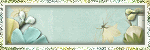





-vm.png)
-laura.png)


















-spazz.gif)
-laura.gif)