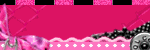Welcome ♥
Hi there and welcome to our blog! We are Alex and Dina Marilyn, BBF's. Alex live in Serbia and Marilyn is from Croatia. We both are addicted to PSP and started tagging together before many years, that is way we both decided to share same blog. Alex love creating tags and beautiful freebies, while Marilyn is good at web/blog design. Here you can find our tags, tutorials, freebies and whatever we find shareable. Below you can find e-mails in case you wanna say hi to us, or have any questions regarding anything on our blog. Enjoy your stay!
Email Us
dina.gaco@hotmail.com
richbich88@gmail.com
Followers
Certified

Friday, February 27, 2015
Verymany - Beloved Land
CT tag show off featuring new tube called ''Bunch of Roses'' by Verymany,
tube can be found in VMT store - HERE. PTU scrap kit I used for making this tag
is called '' An eternal story'' by NLD Designs.
Hugs...
Labels:CT,Marilyn,Verymany,VMT | 0
comments
Thursday, February 26, 2015
Zlata M - I will wait for you
New CT tag featuring gorgeous new tube by Zlata Ma called ''Disguise''.
Comes multilayeredand can be found in PFD store - HERE.
Matched it with oldie PTU scrap kit ''Longing for past days'' by Eena's Creations.
Not sure if Eena is still selling her kits or she has retired. You will have to find it on your own.
Hugs...
Labels:CT,Marilyn,PFD,Zlata_M | 0
comments
Tuesday, February 24, 2015
**CT DEES'SIGN DEPOT - Love Letters**
OMG I'm so in love with this kit!!!
Showing off my newest CT tag with stunning PTU kit
'Love Letters' by Dees'Sign Depot that you
Kit comes with 94 elements, 12 frames, 9 sprays
and 20 papers. So cute and must have!
Kit Preview:
-xoxo al3x-
Labels:al3x,Barbara Jensen,CT,Dees' Sign Depot | 0
comments
Saturday, February 21, 2015
Verymany - Biggest Mistake
Have you checked new Verymany release? Wow, she is gorgeous!!
I had so much fun creating this tag. Love this tube so much.
Tube is called ''Hoodie'' and can be found - HERE.
Template is from Dee at Dangerously Delicious blog, found - HERE.
PTU Scrap kit called ''Biker Babe'' from Scrap it Studio, found - HERE.
XOXO
Labels:CT,Marilyn,Scrap It Studio,Verymany | 2
comments
Friday, February 20, 2015
Zlata M - Shamrock of Ireland
New CT tag featuring artwork of Zlata Ma and scrap kit by Kissing Kate.
I used two tubes, one is called ''Paula'' and available - HERE.
Second one, ''Remi in Green'' available - HERE.
Mask from Dees'Sign Depot available for download - HERE.
XOXO
Labels:CT,Kissing Kate,Marilyn,S&CO,Zlata_M | 0
comments
**CT Verymany & Kissing Kate**
New CT show off tag from me...
This time I try something little different and maybe simple.
I use lovely tube 'Lily Tattoo' by Verymany that you can
I'm also using PTU kit 'Springtime In Paris' by Kissing Kate.
Labels:al3x,CT,Kissing Kate,Verymany,VMT | 0
comments
Thursday, February 19, 2015
Zlata M - Saudade FORUM SET CT
My very first CT tag for Zlata M - YEY - happy to announce that I recently joined to
Creative Team for Zlata Ma. Happiness and joy! Thank you Zlata for the opportunity :)
I used gorgeous new tube called ''Stella'', she is steampunk themed tube, but I wanted
to make something different, hehe. I came up with this, colors matched perfectly
with this called ''Longing for past days'' PTU scrap kit by Eena's Creations.
Tube can be purchased - HERE. Make sure you check all Zlata M tubes.
XOXO
Labels:CT,Marilyn,Zlata_M | 0
comments
Wednesday, February 18, 2015
Verymany - MY PASSION FORUM SET CT
New CT tag featuring gorgeous artwork of Verymany, new tube called ''Lily Tattoo''
which you can get in the VMT store - HERE. Tube is currently on sale for only - $1.
Paired this tube with gorgeous ''Puppy Passion'' PTU scrap kit from Kissing Kate.
Kit can be purchased in S&Co store - HERE.
Hugs...
Labels:CT,Kissing Kate,Marilyn,S&CO,Verymany,VMT | 0
comments
*CT Verymany & Dees'Sign Depot**
Yap, that's right!!! You have few hours left to
And I have new CT tag to show off. Using brand new
This tube is also included in sale, so hurry up!
I match it up with lovely PTU kit 'Schatje' by Dees'Sign Depot
Kit comes with 67 elements, 8 frames, 4 sprays,
4 wordart, 2 clusters and 12 papers.
Kit Preview:
-xoxo al3x-
Labels:al3x,CT,Dees' Sign Depot,Verymany,VMT | 0
comments
Monday, February 16, 2015
Pinup Toons - Love Letters CT
New CT tag featuring artwork of Pinup Toons available for purchase in CDO store - HERE.
Gorgeous new release, ''Love Letters'' PTU scrap kit from Dees'Sign Depot
available in Dee store - HERE. Currently 30% off. YAY.
Hugs...
Labels:CDO,CT,Dees' Sign Depot,Marilyn | 0
comments
Sunday, February 15, 2015
**CT PTU TUTORIAL - Proud & Beautiful**
*This tutorial is written by me using Photoshop CS6 but any version will work.
Any similarity to any other tut is coincidental.*
Supplies:
Tube of choice. I'm using the artwork of Verymany.
You must purchase a license to be able to use their work.
You may do that at VMT store.
Kit of choice. I'm using PTU kit 'Proud & Beautiful'
by A [Space] Between. You can find it HERE.
Mask of choice - Mask 50 MB and SW
Font of choice - Levitee
Let's get started...
Open new canvas 600x600.
From the kit past Element 66 and place at the center. Drop Shadow:
Click on the background layer, then add Element 57 right around frame
with shadow. On it place Element 48, resize as shown and shadow:
Now add Paper 13, use Eraser Tool to remove extras
(paper should be only inside frame circle). Take full size tube and
place it on the paper right side so only lips are showen. Then right
click on the layer and Create Clipping Mask and set Bend Mode to Overlay.
Make a copy of that layer but set Opacity on 72%. Now take another
full size tube, Flip Horizontal and place it on the paper left side.
Set Blend Mode to Overlay with Opacity on 68%. Make a copy of that,
but no changes. In case some parts of one tube goes over the other tube,
just erese those parts. Click on the frame layer now. From the kit past
Element 48 and place it at the center as it is. Right click on that layer
and Create Clipping Mask. Now place full size tube in the center of frame,
resize as shown:
Use Eraser Tool to remove little at the tube bottom and then make a
tube copy. For the original tube layer use filter Paint Doubs as:
and add shadow. Then click on Adjustment>Hue/Saturation and set as:
Click on that layer then and Create Clipping Mask (it will apply for the
tube only this way). Now go to the Adjustmen>Brightness/Contrast and set:
Again Create Clipping Mask for that layer. Those adjustments are between
two tubes layers. Now for the tube copy layer use filter Guassian Blur:
Also set Blend Mode to Overlay with Opacity on 70%. We'll cover tube
bottom now and all of the elements will have Shadow. First place Element
19 at the tube right side. Add Element 43 then and place it so the right
side of the element be at the canvas center. Make a copy of it and
Rotate 180. Move it little up and to the right side, it should be on the
flower. On that flower add Element 47. On it place Element 25. Make a
copy of it, Flip Horizontal and place on the left ribbon. On it add
Element 47. At the center, between those elements, place Element 63.
In the middle of it past Element 65. Take Element 18, Rotate 180 and
place right from it. On them place Element 42. At the end add again
Element 18 and place it left from the centar, blue flower.
Now let's add mask:
Open your mask as new image.
Mask layer will be called 'Background' and will be locked.
Double click on same layer, press OK. Layer name will be 'Layer 0'.
Add a new layer above it and flood fill with color of choice,
or use a paper from kit. I use Paper 13.
Click on mask layer and hold CTRL+A to Select All, CTRL+C to Copy.
Click on the paper layer, hit Q to turn on Quick Mask mode.
CTRL+V to paste the mask. It should now be kinda red.
Hit Q to turn off Quick Mask mode
and there should be shown selection on your canvas.
Hit the Add Layer Mask.
On paper layer, right click and Convert to Smart Object.
Right click again and Rasterize Layer.
Drag completed mask to your tag canvas as the bottom layer.
Resize it if needed.
Add proper copyright and your name on tag.
Hide or delete bottom 'Background' layer. And save your tag as .PNG file.
That's it! Thank you for reading. I would love to see any tags made with this tutorial. You can past the link here as comment or send them to me on al3x_v@ymail.com
Any similarity to any other tut is coincidental.*
Supplies:
Tube of choice. I'm using the artwork of Verymany.
You must purchase a license to be able to use their work.
You may do that at VMT store.
Kit of choice. I'm using PTU kit 'Proud & Beautiful'
by A [Space] Between. You can find it HERE.
Mask of choice - Mask 50 MB and SW
Font of choice - Levitee
Let's get started...
Open new canvas 600x600.
From the kit past Element 66 and place at the center. Drop Shadow:
Click on the background layer, then add Element 57 right around frame
with shadow. On it place Element 48, resize as shown and shadow:
Now add Paper 13, use Eraser Tool to remove extras
(paper should be only inside frame circle). Take full size tube and
place it on the paper right side so only lips are showen. Then right
click on the layer and Create Clipping Mask and set Bend Mode to Overlay.
Make a copy of that layer but set Opacity on 72%. Now take another
full size tube, Flip Horizontal and place it on the paper left side.
Set Blend Mode to Overlay with Opacity on 68%. Make a copy of that,
but no changes. In case some parts of one tube goes over the other tube,
just erese those parts. Click on the frame layer now. From the kit past
Element 48 and place it at the center as it is. Right click on that layer
and Create Clipping Mask. Now place full size tube in the center of frame,
resize as shown:
Use Eraser Tool to remove little at the tube bottom and then make a
tube copy. For the original tube layer use filter Paint Doubs as:
and add shadow. Then click on Adjustment>Hue/Saturation and set as:
Click on that layer then and Create Clipping Mask (it will apply for the
tube only this way). Now go to the Adjustmen>Brightness/Contrast and set:
Again Create Clipping Mask for that layer. Those adjustments are between
two tubes layers. Now for the tube copy layer use filter Guassian Blur:
Also set Blend Mode to Overlay with Opacity on 70%. We'll cover tube
bottom now and all of the elements will have Shadow. First place Element
19 at the tube right side. Add Element 43 then and place it so the right
side of the element be at the canvas center. Make a copy of it and
Rotate 180. Move it little up and to the right side, it should be on the
flower. On that flower add Element 47. On it place Element 25. Make a
copy of it, Flip Horizontal and place on the left ribbon. On it add
Element 47. At the center, between those elements, place Element 63.
In the middle of it past Element 65. Take Element 18, Rotate 180 and
place right from it. On them place Element 42. At the end add again
Element 18 and place it left from the centar, blue flower.
Now let's add mask:
Open your mask as new image.
Mask layer will be called 'Background' and will be locked.
Double click on same layer, press OK. Layer name will be 'Layer 0'.
Add a new layer above it and flood fill with color of choice,
or use a paper from kit. I use Paper 13.
Click on mask layer and hold CTRL+A to Select All, CTRL+C to Copy.
Click on the paper layer, hit Q to turn on Quick Mask mode.
CTRL+V to paste the mask. It should now be kinda red.
Hit Q to turn off Quick Mask mode
and there should be shown selection on your canvas.
Hit the Add Layer Mask.
On paper layer, right click and Convert to Smart Object.
Right click again and Rasterize Layer.
Drag completed mask to your tag canvas as the bottom layer.
Resize it if needed.
Hide or delete bottom 'Background' layer. And save your tag as .PNG file.
That's it! Thank you for reading. I would love to see any tags made with this tutorial. You can past the link here as comment or send them to me on al3x_v@ymail.com
Labels:al3x,ASB - A Space Between,CT,PTU TUTORIAL,Verymany,VMT | 0
comments
Thursday, February 12, 2015
**CT VERYMANY & KISSING KATE - Here For You**
Hello :))) My new CT tag to show off!
I'm using gorgeous tube 'Lisa' by Verymany
Tube is multilayered.
I match it up with lovely PTU kit 'Here For You'
This kit is a part of a collab kit to help our friend
Robyne and all the profit will go to her ♥
Kit Preview:
-xoxo al3x-
Labels:al3x,CT,Kissing Kate,S&CO,Verymany,VMT | 0
comments
Verymany - Beautiful Day
New CT tag featuring new tube called ''Alexandra'' from Verymany.
You can find the tube in the VMT store - HERE.
Matched this gorgeous tube with equally gorgeous PTU scrap kit from Dees'Sign Depot
called ''Beautiful Day'' which can be found - HERE.
This kit is on sale, whole month long, costing only $2.45!
As well, you get a bonus kit with every 5$ spent in the store xoxo.
Labels:CT,Dees' Sign Depot,Marilyn,Verymany,VMT | 0
comments
I love you PTU TUTORIAL
This tutorial was written by me on Feb 11, 2015 using Photoshop CS6 but any version will work.
Any resemblance to any other tutorial is pure coincidence.
SUPPLIES:
I used the artwork of Verymany. Tube can be purchased - HERE.
You must purchase a license to be able to use their tubes.
I used PTU kit Forever Love from Inzpired Creationz. You can buy it - HERE.
I used Mask from Dee at Dangerously Delicious.
DD_VMask_2 which can be downloaded - HERE.
Fonts - I used Good Karma demo, and Notalot25 for credits. www.dafont.com
Brush (right click and save as):
Open new canvas 450x450.
Take Ribbon_2 element from the kit, resize it as on image below:
Open up tube file, select close up layer, HOLD CTRL+T and reduce close up as follows:
Once done, move close up layer on canvas we are working on, place it below ribbon
layer inside the frame. Like on image below.
Click on MAGIC WAND TOOL, make sure ribbon layer is selected and select area inside the frame.
Hold SHIFT and select area inside the bow.
Now SELECT close up tube layer, move cursor over selected area
- RIGHT CLICK > LAYER VIA COPY. Delete original close up layer.
Now you should have face inside the frame.
Make sure close up tube layer is selected - should be called LAYER 1,
go to IMAGE > ADJUSTMENTS > HUE/SATURATION
Apply settings like on image below:
Duplicate LAYER 1, it should be called LAYER 1 COPY.
Apply BLEDING OPTIONS ON SOFT LIGHT.
Select one more time LAYER 1, go to FILTERS> SHARPEN >SHARPEN.
Apply DROP SHADOW on Ribbon_2 element:
OPACITY - 50%
DISTANCE - 11
SIZE - 10
Go to FILTERS> SHARPEN >SHARPEN Ribbon_2 element.
Take Ribbon_1 element from the kit.
Place it on the canvas and apply settings below:
Go to FILTERS> SHARPEN >SHARPEN Ribbon_1 element.
Place it at the end of layer palette.
Delete part of the ribbon in left corner as we don't need that.
Apply same shadow settings as on Ribbon_2 element.
Add Rose_1 element, reduce it to H: W: 70%
Go to FILTERS> SHARPEN >SHARPEN.
Apply same shadow settings as on Ribbon_2 element.
Add Tag_2 element, leave size as it is.
Go to EDIT > TRANSFORM > ROTATE 90° CW.
Place it below Rose_1 element, as on the tag.
Go to FILTERS> SHARPEN >SHARPEN.
Add drop shadow:
OPACITY - 75%
DISTANCE - 5
SIZE - 5
Add Charm_1 element, leave size as it is, place it above Tag_2 element layer.
Go to FILTERS> SHARPEN >SHARPEN.
Apply same shadow settings as on Tag_2 element.
Add Wordart_4 and place it above Ribbon_1 element layer.
Resize it - I used W:H: settings 184%
Place it as shown on the tag.
Add Diamond_1 above Wordart_4 layer. Leave size as it is.
Go to FILTERS> SHARPEN >SHARPEN.
Apply same shadow settings as on Tag_2 element.
Now add mask, I used Paper_6 from the kit.
If you don't know to how to apply/add mask on PS 6, check my other tutorials,
every step is expained there. I am gonna skip this step on this one tutorial.
Once you make a mask and place it on the tag, use settings as shown below:
PLACE MASK AS LAST LAYER ON LAYER PALETTE.
On the very bottom.
Add brush I supplied to you on canvas. Place it above mask layer.
Add Sparkles_3 element on it as well. Resize it.
Add your copyright information, name and that is it!
I hope you enjoyed and found this tutorial useful.
Labels:CT,Inzpired Creationz,Marilyn,PTU TUTORIAL,Verymany,VMT | 0
comments
Subscribe to:
Comments
(Atom)
Search
AD Service
Marilyn AD Service
If you have more questions, or interested in purchasing the product contact me via dina.gaco@hotmail.com; or FACEBOOK Dina Marilyn ...

Show Some Love
Categories
- AD Service (1)
- al3x (388)
- Alfadesire (9)
- Annaica's Place (4)
- Arthur Crowe (21)
- ASB - A Space Between (20)
- Barbara Jensen (11)
- BeeHive Studio (4)
- Bibi's Collection (10)
- Blog Makeover (9)
- Carita Creationz (31)
- CDO (94)
- Célinart (11)
- Chichi Designz (58)
- Crazy Carita (3)
- CT (465)
- Danny Lee (2)
- Dees' Sign Depot (172)
- Dees' Sign Depot Store (6)
- Devilish Dezines (1)
- Di_Halim (3)
- Digi Mania Designs (1)
- Digital Chaos (2)
- DSI (3)
- FB Timeline Set (1)
- Freebie (26)
- Freebie Clusters (42)
- FTU kits (3)
- FTU tubes (2)
- FTU TUTORIAL (1)
- FTU Wallpaper (1)
- Garvey (7)
- Halloween (1)
- HERE 2 HELP MIRELLA (4)
- ICZ store (3)
- Inzpired Creationz (16)
- Ismael Rac (21)
- Jackie's Jewels (2)
- José A Cano (1)
- Kajenna (6)
- Kirsty's Scrap (3)
- Kissing Kate (72)
- Kittie's Sinful Designz (3)
- Kizzed by Kelz (14)
- Marc Duval (4)
- Marilyn (263)
- Marilyn AD Service (1)
- P-O Concept (10)
- PFD (149)
- Pink Paradox Production (4)
- PTU TUTORIAL (99)
- Roman Zaric (19)
- S&CO (14)
- SassiDesigns (32)
- SATC (19)
- Scrap It Studio (3)
- Set of extras (35)
- Snag Tag (18)
- Spazz (25)
- Spring (2)
- Stan Dudin (1)
- Summer (1)
- Tamandya (6)
- Templates (8)
- The Hunter (2)
- Tiny Turtle Designs (83)
- Tony Tz (8)
- Toosh Toosh (1)
- TPP (5)
- Trinita (4)
- TUTORIAL - how to (1)
- Vadis (3)
- Verymany (210)
- VMT (152)
- Waggish Sparkles (2)
- Word Art Freebie (5)
- Zindy S. D. Nielsen (7)
- Zlata_M (72)
Archives
-
▼
2015
(86)
-
▼
February
(22)
- Verymany - Beloved Land
- Zlata M - I will wait for you
- **CT DEES'SIGN DEPOT - Love Letters**
- Verymany - Biggest Mistake
- Zlata M - Shamrock of Ireland
- **CT Verymany & Kissing Kate**
- Zlata M - Saudade FORUM SET CT
- Verymany - MY PASSION FORUM SET CT
- *CT Verymany & Dees'Sign Depot**
- Pinup Toons - Love Letters CT
- **CT PTU TUTORIAL - Proud & Beautiful**
- **CT VERYMANY & KISSING KATE - Here For You**
- Verymany - Beautiful Day
- I love you PTU TUTORIAL
- Barbara Jensen - Sweet Romance
- Verymany - Country Vineyard
- **CT CHICHI DESIGNZ - La Provence**
- **CT Verymany & A [Space] Between**
- Garvey - Rose
- Chuchilko - Sweet on You
- **CT Verymany & Dees'Sign Depot**
- Glam Glitz PTU tutorial
-
▼
February
(22)


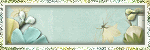





































-vm.png)





-m.png)