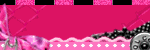Welcome ♥
Hi there and welcome to our blog! We are Alex and Dina Marilyn, BBF's. Alex live in Serbia and Marilyn is from Croatia. We both are addicted to PSP and started tagging together before many years, that is way we both decided to share same blog. Alex love creating tags and beautiful freebies, while Marilyn is good at web/blog design. Here you can find our tags, tutorials, freebies and whatever we find shareable. Below you can find e-mails in case you wanna say hi to us, or have any questions regarding anything on our blog. Enjoy your stay!
Email Us
dina.gaco@hotmail.com
richbich88@gmail.com
Followers
Certified

Friday, September 26, 2014
**CT CHICHI DESIGNZ - Waiting for**
And another CT show off tag for me.
I'm using PTU kit 'IB-JenniferJanesko-150-2' by
For this tag I'm using lovely old bonus tube
by Amy Matthews from CDO store.
Kit Preview:
-xoxo al3x-
Labels:al3x,CDO,Chichi Designz,CT | 0
comments
**CT TINY TURTLE DESIGNS - Fall Flowers**
Hello, hello :)
I have new CT tags to show off with lovely PTU kit
'Fall Flowers' by Tiny Turtle Designs that you
My 2nd tag with this lovely kit is FB timeline banner.
This's a fun fall kit that comes with 135 elements and
35 papers. With green and orange tones.
Kit Preview:
-xoxo al3x-
Labels:al3x,CDO,CT,Tiny Turtle Designs | 0
comments
Wednesday, September 17, 2014
**CT PTU TUTORIAL - Vamp Night**
*This tutorial is written by me using Photoshop CS6 but any version will work.
Any similarity to any other tut is coincidental.*
Supplies:
Tube of choice. I'm using the artwork of Verymany.
You must purchase a license to be able to use their work.
Kit of choice. I'm using PTU kit 'Darkest Night'
Template of choice - DD_Temp_Behave
Mask of choice - WSL_Mask3
Font of choice - PR-Uncial Creepy
Let's get started...
Open template and hide or delete info layer. Go and click on the
last layer - red bottom rectangle. From the kit past Paper 26, right
click on the paper layer and Create Clipping Mask. Make a copy of
that layer and move it above red top rectangle layer. Roate paper for
180 and make CC mask. For the purple bottom rectangle use Paper 15
for CC mask. Click on the layer purple top rectangle and past Paper 17,
right click on the layer and CC mask. For white circle use Paper 20.
Then click on the layer purple circle and use Paper 2 for CC mask.
At the top right corner place Element 22, resize to be bigger and if
needed use Eraser Tool to remove extras. Past Element 191 and place it
at the canvas left side, Drop Shadow with Opacity on 35%. On it add
Element 150, shadow. Now behind left top circle place Element 39.
Click on the layer large yellow circle and use Paper 6 for CC mask.
Open the tube and place close up in the circle. Create Clipping Mask
with the tube layer and set Blend Mode to Overlay with Opacity on 75%.
You'll get that rustic effect on the tube. Then hide or delete layers:
yellow circles grouping and dotted circles grouping. Now from the kit
past Element 84, resize and place it to the right side, right under the
moon, shadow. On it add Element 150 with shadow on 35%. Then on those
two place Elements 159, 191 and 192 in that order with shadow on all.
Now at the canvas bottom place 2 copies of Element 73, no shadow.
Place full size tube then and erase a little of her legs. Make a copy
of tube layer. For the original tube layer add Drop Shadow with
Opacity on 55%. And for the tube copy layer add Filter - Gaussian Blur
5,0 pix and set Blend Mode to Overlay with Opacity on 45%. Now at the
bottom of the canvas place 3 copies of Element 107, shadow on 35%.
Above it, at the right side, place Element 120 with shadow. And on the
left side Element 180. On both of them add a copy of Elements 84 and 150
with shadow on all. Now between those past Element 154, shadow. On it
place Element 6 and at the bottom right Element 11 with shadow on both.
Now we gonna add some elements on the freame around the rustic close
up tube. For that use Elements 150, 84 (x2) and 122 with shadow on all.
Click on the layer behive options white and add Stroke - size 1, color
black and Color Overlay - red (c50000). The other one leave as it is.
Now let's add mask:
Open your mask as new image.
Mask layer will be called 'Background' and will be locked.
Double click on same layer, press OK. Layer name will be 'Layer 0'.
Add a new layer above it and flood fill with color of choice,
or use a paper from kit. I use Paper 25.
Click on mask layer and hold CTRL+A to Select All, CTRL+C to Copy.
Click on the paper layer, hit Q to turn on Quick Mask mode.
CTRL+V to paste the mask. It should now be kinda red.
Hit Q to turn off Quick Mask mode
and there should be shown selection on your canvas.
Hit the Add Layer Mask.
On paper layer, right click and Convert to Smart Object.
Right click again and Rasterize Layer.
Drag completed mask to your tag canvas as the bottom layer.
Resize it if needed.
Add proper copyright and your name on tag.
Hide or delete bottom 'Background' layer. And save your tag as .PNG file.
That's it! Thank you for reading. I would love to see any tags made with this tutorial. You can past the link here as comment or send them to me on al3x_v@ymail.com
Labels:al3x,CT,PTU TUTORIAL,Tiny Turtle Designs,Verymany,VMT | 0
comments
Monday, September 15, 2014
Verymany - October Magic
New CT tag show off using gorgeous Verymany art. Tube I used is called Pumpkin and
can be purchased in VMT store HERE. I matched it with the Raspberry Road Designs PTU scrap kit called October Magic. Kit can be purchased HERE.
Thank you for stopping by, have a nice day everyone.
XOXO
Labels:CT,Marilyn,Verymany | 0
comments
Friday, September 12, 2014
**CLUSTER FRAME - Witch Doctor**
We all love FREEBIES!!!
First of all I need to give big thanks to Cat from Kissing Kate
for giving me her permission to make this cluster frame
with her stunning kit 'Witch Doctor' that you can find HERE.
**Please do not share a file or download link.
Link it back to my blog.
Do not add elements from other kits
or claim it as your own.
Thank you**
For this tag I'm using stunning new tube 'Witch'
Tube is multilayered.
-xoxo al3x-
Labels:al3x,CT,Freebie Clusters,Kissing Kate,Verymany,VMT | 4
comments
Wednesday, September 10, 2014
**CT VERYMANY ART**
Hello everyone!!! It's been a while...
Today I have a few tags to show off.
For timeline banner I used kit 'Mr and Mrs'
For this tag I'm using lovely kit 'Urban Hunk' by
And for this tag I'm using beautiful kit 'Bibbidi-Bobbidi-Boo'
Kits Preview:
-xoxo al3x-
Subscribe to:
Comments
(Atom)
Search
AD Service
Marilyn AD Service
If you have more questions, or interested in purchasing the product contact me via dina.gaco@hotmail.com; or FACEBOOK Dina Marilyn ...

Show Some Love
Categories
- AD Service (1)
- al3x (388)
- Alfadesire (9)
- Annaica's Place (4)
- Arthur Crowe (21)
- ASB - A Space Between (20)
- Barbara Jensen (11)
- BeeHive Studio (4)
- Bibi's Collection (10)
- Blog Makeover (9)
- Carita Creationz (31)
- CDO (94)
- Célinart (11)
- Chichi Designz (58)
- Crazy Carita (3)
- CT (465)
- Danny Lee (2)
- Dees' Sign Depot (172)
- Dees' Sign Depot Store (6)
- Devilish Dezines (1)
- Di_Halim (3)
- Digi Mania Designs (1)
- Digital Chaos (2)
- DSI (3)
- FB Timeline Set (1)
- Freebie (26)
- Freebie Clusters (42)
- FTU kits (3)
- FTU tubes (2)
- FTU TUTORIAL (1)
- FTU Wallpaper (1)
- Garvey (7)
- Halloween (1)
- HERE 2 HELP MIRELLA (4)
- ICZ store (3)
- Inzpired Creationz (16)
- Ismael Rac (21)
- Jackie's Jewels (2)
- José A Cano (1)
- Kajenna (6)
- Kirsty's Scrap (3)
- Kissing Kate (72)
- Kittie's Sinful Designz (3)
- Kizzed by Kelz (14)
- Marc Duval (4)
- Marilyn (263)
- Marilyn AD Service (1)
- P-O Concept (10)
- PFD (149)
- Pink Paradox Production (4)
- PTU TUTORIAL (99)
- Roman Zaric (19)
- S&CO (14)
- SassiDesigns (32)
- SATC (19)
- Scrap It Studio (3)
- Set of extras (35)
- Snag Tag (18)
- Spazz (25)
- Spring (2)
- Stan Dudin (1)
- Summer (1)
- Tamandya (6)
- Templates (8)
- The Hunter (2)
- Tiny Turtle Designs (83)
- Tony Tz (8)
- Toosh Toosh (1)
- TPP (5)
- Trinita (4)
- TUTORIAL - how to (1)
- Vadis (3)
- Verymany (210)
- VMT (152)
- Waggish Sparkles (2)
- Word Art Freebie (5)
- Zindy S. D. Nielsen (7)
- Zlata_M (72)


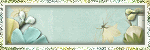












-vm.png)
-l.png)